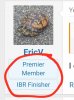You are using an out of date browser. It may not display this or other websites correctly.
You should upgrade or use an alternative browser.
You should upgrade or use an alternative browser.
Profile and forum avatar area
- Thread starter Firstpeke
- Start date
I don't know. It could be that, or after a certain number of posts. @Ira would know.I do not have that option.... perhaps that is enabled for premier members only?