NEW Spotwalla
- Thread starter Brookester
- Start date
I did a test run today, only showed 2 straight lines (out and back) and only 2 of the check in point I physically activated, of the 4 I did and received emails on. Are the little "tracking dots" not part of the New Spotwalla?
New app required to used the New Spotwalla for the iPhone - SWtracker
SWconnect connects to Spotwalla.com
SWtracker connects to New.Spotwalla.com
Who'd of thunk it?
Don't know about the android community.
SWconnect connects to Spotwalla.com
SWtracker connects to New.Spotwalla.com
Who'd of thunk it?
Don't know about the android community.
When I created my original Spotwalla account and linked my Spot X device to it, I happened to be in a hotel in Smyrna, TN on a business trip. Thereafter, every time I created a new trip the map starts out centered on Smyrna. It then automatically zooms to the current location once my Spot X pings Spotwalla. This same behavior carried over to the new.spotwalla.com account.
My question: Is there a way to change the "default" map center in Spotwalla trips? It's not a big deal and I have nothing at all against Smyrna, it's a fine city. Just curious.
BTW, Jason you rock! Thank you for creating and maintaining this service.
My question: Is there a way to change the "default" map center in Spotwalla trips? It's not a big deal and I have nothing at all against Smyrna, it's a fine city. Just curious.
BTW, Jason you rock! Thank you for creating and maintaining this service.
When I created my original Spotwalla account and linked my Spot X device to it, I happened to be in a hotel in Smyrna, TN on a business trip. Thereafter, every time I created a new trip the map starts out centered on Smyrna. It then automatically zooms to the current location once my Spot X pings Spotwalla. This same behavior carried over to the new.spotwalla.com account.
My question: Is there a way to change the "default" map center in Spotwalla trips? It's not a big deal and I have nothing at all against Smyrna, it's a fine city. Just curious.
BTW, Jason you rock! Thank you for creating and maintaining this service.
My question: Is there a way to change the "default" map center in Spotwalla trips? It's not a big deal and I have nothing at all against Smyrna, it's a fine city. Just curious.
BTW, Jason you rock! Thank you for creating and maintaining this service.
There are no plans to modify that behavior.
Thanks for the kind words, Keith. I appreciate it.
hehehe. You just *think* it was because you were in Smyrna, but it's really because I live in Nashville (a little north really) and it's considered SpotWalla HQ. So all maps (trips, location pages...) all center on Nashville and pan/zoom from there.
There are no plans to modify that behavior.
Thanks for the kind words, Keith. I appreciate it.
There are no plans to modify that behavior.
Thanks for the kind words, Keith. I appreciate it.
Appreciate all that you do for us and the IBA
hehehe. You just *think* it was because you were in Smyrna, but it's really because I live in Nashville (a little north really) and it's considered SpotWalla HQ. So all maps (trips, location pages...) all center on Nashville and pan/zoom from there.
The only real issue with this behavior is that every time I view a new trip I'm struck with a craving for hot chicken.
Quick question, can't seem to find info on it...
I cracked the screen on my 2 month old phone and didn't have a protection plan, so I had to get a new one and pay off the old one. As a result, I was thinking of keeping my current phone on the bars for maps and GPS and using the other phone to take pics of my fuel receipts, so I can save time and not have to constantly take my phone off of the bars and put it back on.
Is there a way to add pictures to a stop after a trip is finished, or can they only be added through the tracking app at the time of the stop? I know how to add them with the trip in progress using Bubbler, but the phone taking pics would be different than the one doing the tracking (and I can't set the picture phone up as the tracker as it's deactivated).
EDIT:
Never mind, I opened a test trip and saw how I could add a picture to a point. And with Bubbler set to save my GPS coordinates every 5 minutes, I seriously doubt it will miss any point where I stop for gas.
I cracked the screen on my 2 month old phone and didn't have a protection plan, so I had to get a new one and pay off the old one. As a result, I was thinking of keeping my current phone on the bars for maps and GPS and using the other phone to take pics of my fuel receipts, so I can save time and not have to constantly take my phone off of the bars and put it back on.
Is there a way to add pictures to a stop after a trip is finished, or can they only be added through the tracking app at the time of the stop? I know how to add them with the trip in progress using Bubbler, but the phone taking pics would be different than the one doing the tracking (and I can't set the picture phone up as the tracker as it's deactivated).
EDIT:
Never mind, I opened a test trip and saw how I could add a picture to a point. And with Bubbler set to save my GPS coordinates every 5 minutes, I seriously doubt it will miss any point where I stop for gas.
Last edited:
I have connected my old iPhone to my new iPhone's hot spot and I am able to use SWConnect on it as usual. Tracking and uploading photos in real time. It doesn't require a cell connection, just a wifi connection. Bubbler might work the same.
Not that it matters, I can see now where to add pictures to points on an already completed trip.
EDIT:
Never mind, I opened a test trip and saw how I could add a picture to a point. And with Bubbler set to save my GPS coordinates every 5 minutes, I seriously doubt it will miss any point where I stop for gas.
Never mind, I opened a test trip and saw how I could add a picture to a point. And with Bubbler set to save my GPS coordinates every 5 minutes, I seriously doubt it will miss any point where I stop for gas.
Glad you found out how to add a picture after-the-fact
During my 2019 48/10 four odo/receipts in MT were missing from S/W. Though not a problem (I always take a double picture with my phone camera, just in case), I would like to make the S/W trip "complete" with the missing pics.
Thanks,
Please enlighten us.
Thanks,
Thanks,
https://new.spotwalla.com/help/devices#browse
Edited to add... There's another, likely better, way to find a message you want to update. If you're logged into SpotWalla and viewing one of your trips. Click the message and select Add/Update Picture from the popup window...
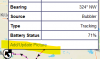
Last edited:
Try this help section on message browsing...
https://new.spotwalla.com/help/devices#browse
Edited to add... There's another, likely better, way to find a message you want to update. If you're logged into SpotWalla and viewing one of your trips. Click the message and select Add/Update Picture from the popup window...
View attachment 6909
https://new.spotwalla.com/help/devices#browse
Edited to add... There's another, likely better, way to find a message you want to update. If you're logged into SpotWalla and viewing one of your trips. Click the message and select Add/Update Picture from the popup window...
View attachment 6909
This is exactly how I found it. I couldn't find a relevant FAQ that covered it, so I Google'd it and ended up on a page on the old Spotwalla that explained it. I'm not saying instructions don't exist on the New Spotwalla help pages, I just didn't see it when skimming.
I just opened one of my previous test trips, clicked and random reported GPS point and the option was there. I had jumped the gun when I posted wondering if there were a way to do it. The old Spotwalla FAQ I found mentioned clicking a point on the trip map.
I had initially tried looking at the messages tab and clicked a random one from my phone browser and didn't immediately see a link to add a picture, but that also doesn't mean it's not there, I was trying to do too many things at one time when I was looking at it.
Though it's good to know I can do it from the messages tab. I'll be sure on my trip at gas stops to swap to bubbler and hit a quick "fuel" message or whatever so that later, from one spot I can add all the fuel receipts instead of digging around trip view, and I will know which message is a fuel stop because it'll say so.
It's 9 days until my trip, I should mess around with Spot and Bubbler some more, make sure I have a good grasp of it all.
Last edited:
