You are using an out of date browser. It may not display this or other websites correctly.
You should upgrade or use an alternative browser.
You should upgrade or use an alternative browser.
Garmin way points into Google Maps help.
- Thread starter JON12A
- Start date
Jonnyp
IBA Member
John,
You can export a route as a .KML file by hi-lighting the route in the tree in Basecamp... the go to file and export.. the route should be there. When the export box open go to the ‘save as type’ and save as a .kml. Saving the file to where you keep your files if not the desktop.
Open google map and click on the menu tab which is the three parallel lines then got to ‘your places’ and then ‘maps’ at the bottom is ‘create map’ click on that...a new window will open and there you can import the .kml file....
This should have your waypoints in.
Let me know if you need more...
You can export a route as a .KML file by hi-lighting the route in the tree in Basecamp... the go to file and export.. the route should be there. When the export box open go to the ‘save as type’ and save as a .kml. Saving the file to where you keep your files if not the desktop.
Open google map and click on the menu tab which is the three parallel lines then got to ‘your places’ and then ‘maps’ at the bottom is ‘create map’ click on that...a new window will open and there you can import the .kml file....
This should have your waypoints in.
Let me know if you need more...
John,
You can export a route as a .KML file by hi-lighting the route in the tree in Basecamp... the go to file and export.. the route should be there. When the export box open go to the ‘save as type’ and save as a .kml. Saving the file to where you keep your files if not the desktop.
Open google map and click on the menu tab which is the three parallel lines then got to ‘your places’ and then ‘maps’ at the bottom is ‘create map’ click on that...a new window will open and there you can import the .kml file....
This should have your waypoints in.
Let me know if you need more...
Thanks for the help guys just a quick question....
When I follow the instruction above my map open in Google Earth not Google Maps. is this correct.
Also I can't work with the map ie create a route ?
Jonnyp
IBA Member
If you get how to save the route so you have the .KML file.... highlight the route in this case 'test' in the list of folders then go - File - Export and Export 'test'...

Once you have saved the file to your desktop....open google maps and click on the menu icon the three bars...

Then Your Places ...

Then Maps....

Then Create Map

A new window will open..

Click import and follow the next pop up window to load the file from the desktop...
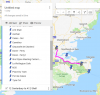
You should then have the map with waypoints...
Jon
Once you have saved the file to your desktop....open google maps and click on the menu icon the three bars...
Then Your Places ...

Then Maps....
Then Create Map

A new window will open..

Click import and follow the next pop up window to load the file from the desktop...
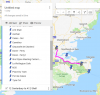
You should then have the map with waypoints...
Jon
W
Winglider
All looks very complicated to a luddite like me.

Why not just use Mapsource (sorry Basecamp off the intraweb thingny)

It's much eaiser if you use a tank bag with a clear panel in the top, and a map for you Yorkshire folk with your wippets John

Why not just use Mapsource (sorry Basecamp off the intraweb thingny)
It's much eaiser if you use a tank bag with a clear panel in the top, and a map for you Yorkshire folk with your wippets John
BMW RT Pilot
Premier Member
I was shown some time since but have forgotten how to take the way points you have in Garmin Base Camp and put it into Google maps.
Can anyone help.
Thanks in advance for any help.
So what I do is create a route using Google Maps (because it's faster and easier than BaseCamp), then copy/paste those points (which are my fueling stops) to Google My Maps, which then allows me to make a KML file that I can import into BaseCamp. Once imported, it shows as a trace, and from here, I have to manually recreate the route (because BaseCamp can't seem to follow directions and won't honor your desired route), and edit as needed. Once that is done, I can export the route into my Nav VI.
What is being shown here won't help you at all...for whatever idiotic reasons, Google won't let you navigate with the My Maps routes you make. Oh sure, you'll have the directions and such, but if you have this info in BaseCamp, then you already have that information to begin with! What's worse is that if you are on a touchscreen device and open one of these maps, you could inadvertently change the route! (It's happened to me more than once)
stig of the dump
IBA Member
i've had a play with google maps over the winter mainly because some nice fellow showed me a GPX reader on his mobile phone in Sweden this looked like a good asset to have since then i've failed miserably to get an app with a GPX reader that will work on my phone apparently its to old. being perfectly usable as a phone i was a little bit cheesed off that that technology was forcing an upgrade on me for no apparent reason other than some company needs to see an increase in profits every single year. time to look at an alternative option .
1. my phone will open google maps.
2. i can access the internet when i have a signal
3. if i have a signal google maps shows my location
so Google maps after some experimentation mainly using the method as quoted above i found i could import just about any data into google maps GPX, KML, excel and export KML , once i've got the file out i can easily convert it into any data format that is convenient. KML goes straight into basecamp.
so what will it do and not do, so far i've discovered if i load the data into my maps and if at the side of the road i require some re-planning i can access this map easily it is easier to see the bigger picture of controls etc than the sat nav and will quickly give data for that control and time and distance to it and plan the route. what it doesn't seem to do is transfer any fancy coloured icons between my laptop and phone i have not yet been able to plan a route using the phone to more than 1 location. i can store routes on the system and access them but have so far only achieved a to b and not sure if this would be any use as i have a route stored in my sat nav so have not pursed that possibility. i cant get a satellite view of the map on my phone but can on the laptop so has proved to be good for route planning with the laptop and pretty much replaced tyre in that respect. when importing data into google maps i have struggled but have managed to import various data from differing sources onto the same map this make changing icons in groups possible the only trouble is the phone doesn't see it for some reason so all the icons appear the same.
so in conclusion i need to continue to experiment with it more. It could be an useful addition if you have time to set it up for a rally / ride. It is not a replacement for a sat nav and for route planning i still prefer the alternative.
1. my phone will open google maps.
2. i can access the internet when i have a signal
3. if i have a signal google maps shows my location
so Google maps after some experimentation mainly using the method as quoted above i found i could import just about any data into google maps GPX, KML, excel and export KML , once i've got the file out i can easily convert it into any data format that is convenient. KML goes straight into basecamp.
so what will it do and not do, so far i've discovered if i load the data into my maps and if at the side of the road i require some re-planning i can access this map easily it is easier to see the bigger picture of controls etc than the sat nav and will quickly give data for that control and time and distance to it and plan the route. what it doesn't seem to do is transfer any fancy coloured icons between my laptop and phone i have not yet been able to plan a route using the phone to more than 1 location. i can store routes on the system and access them but have so far only achieved a to b and not sure if this would be any use as i have a route stored in my sat nav so have not pursed that possibility. i cant get a satellite view of the map on my phone but can on the laptop so has proved to be good for route planning with the laptop and pretty much replaced tyre in that respect. when importing data into google maps i have struggled but have managed to import various data from differing sources onto the same map this make changing icons in groups possible the only trouble is the phone doesn't see it for some reason so all the icons appear the same.
so in conclusion i need to continue to experiment with it more. It could be an useful addition if you have time to set it up for a rally / ride. It is not a replacement for a sat nav and for route planning i still prefer the alternative.
So, what @BMW RT Pilot wrote is what I did for a couple of extensive trips here stateside.
The crux of the issue is...what Google Maps might have for a route may not match the data your GPS is trying to use to route.
Thus, we have a very convoluted, complex situation in order to have *both* Google Maps *and* whatever GPS you're using to match routes. This is the ideal case, however, if your GPS (...SatNav... ) has your base route, and the phone routing with Google Maps has your traffic data, now you see the issue.
) has your base route, and the phone routing with Google Maps has your traffic data, now you see the issue.
The best routing maybe your base route, it might turn into an alternate that Google Maps (or Waze, or...) has figured out is a better route from a time management perspective.
My route planning was Google Maps, translated into BC, which then allowed my crusty ol' GPS on my motorcycle to have a route plotted.
The crux of the issue is...what Google Maps might have for a route may not match the data your GPS is trying to use to route.
Thus, we have a very convoluted, complex situation in order to have *both* Google Maps *and* whatever GPS you're using to match routes. This is the ideal case, however, if your GPS (...SatNav...
The best routing maybe your base route, it might turn into an alternate that Google Maps (or Waze, or...) has figured out is a better route from a time management perspective.
My route planning was Google Maps, translated into BC, which then allowed my crusty ol' GPS on my motorcycle to have a route plotted.
As an aside I now use my iPhone with Google maps as my navigation aid on the bike and returning home this weekend it proved to be a good move.
I was heading North on the A1 from the Kent R2E and it came up on the phone that the A1 was closed and it gave me an alternate route through Doncaster missing the closure, added about 15 minutes. If I'd relied upon my Garmin 595LM and the matrix signs I'd have been caught in trapped traffic in the closure. The current live information on the phone saved me from all that grief.
I like using Google maps because I get live updates, it's intuitive and easy to use, I always have my iPhone, my Garmin is clunky in comparison. Google is always developing and adding features because they have multiple millions of users to keep happy, be like Dave use Google Maps.....
I was heading North on the A1 from the Kent R2E and it came up on the phone that the A1 was closed and it gave me an alternate route through Doncaster missing the closure, added about 15 minutes. If I'd relied upon my Garmin 595LM and the matrix signs I'd have been caught in trapped traffic in the closure. The current live information on the phone saved me from all that grief.
I like using Google maps because I get live updates, it's intuitive and easy to use, I always have my iPhone, my Garmin is clunky in comparison. Google is always developing and adding features because they have multiple millions of users to keep happy, be like Dave use Google Maps.....
When are you going to change your username, Dave?
Google Dave? I don't think so.
Garmin has its place for the serious rally rider and IBA Rides, but I'm amazed how good and easy Google Maps are.
BMW RT Pilot
Premier Member
So after reading some of the replies, I have to ask: Does your GPS not have Live Traffic Updates? I have the NAV VI and as long as it's connected to the phone and running the Garmin Smartphone Link app, I have live traffic and weather updates on my GPS screen. The only issue occurs when I am on an IBA ride and need to stick to the route for mileage/fuel stop/time purposes, regardless of traffic ahead, unless it's really bad and I have both enough time and enough miles already in the bag to make taking a detour worthwhile.
And this is why I cannot use Google Maps as my primary nav source- there are many times when I have a SPECIFIC route I want to run and Google couldn't gives a poo about my needs. In my early days of LD riding (before figuring out how to get BaseCamp and the NAV VI to work as they should), I would run Google Maps on the phone, in addition to the nav system, to make sure the GPoS (see what I did there? ), didn't take me off-course, which it frequently would back then.
), didn't take me off-course, which it frequently would back then.
And this is why I cannot use Google Maps as my primary nav source- there are many times when I have a SPECIFIC route I want to run and Google couldn't gives a poo about my needs. In my early days of LD riding (before figuring out how to get BaseCamp and the NAV VI to work as they should), I would run Google Maps on the phone, in addition to the nav system, to make sure the GPoS (see what I did there?
None of the built-in GPS' that are Honda Goldwings have this capability, as far as I know - including the 2018+ which is NOT a Garmin GPS system.So after reading some of the replies, I have to ask: Does your GPS not have Live Traffic Updates?
GPS in UK (where this thread originated) may not have that capability either.
Stephanie Feld
Member
Question; can you import a route with more than 10 waypoints into google maps?
2nd Question: How about going the other way? I have created a 3,000 mile route with about 200 waypoints using Google Maps and saving the coordinates in Excel. Is there an EASY way to enter all those waypoints into Base Camp? Cutting and pasting each set of coordinates and then saving them in Base Camp is taking forever.
2nd Question: How about going the other way? I have created a 3,000 mile route with about 200 waypoints using Google Maps and saving the coordinates in Excel. Is there an EASY way to enter all those waypoints into Base Camp? Cutting and pasting each set of coordinates and then saving them in Base Camp is taking forever.
I stumbled recently onto "dnrgps 6.1.0.6", a utility similar to GPSBabel that *can* take a .CSV file output (from Excel, for example) and translate into GPX that can be swallowed up no problem by BC.
https://www.dnr.state.mn.us/mis/gis/DNRGPS/DNRGPS.html
Don't worry about the "GIS software" functionality, since you're only use is to translate into GPX.
https://www.dnr.state.mn.us/mis/gis/DNRGPS/DNRGPS.html
Don't worry about the "GIS software" functionality, since you're only use is to translate into GPX.


